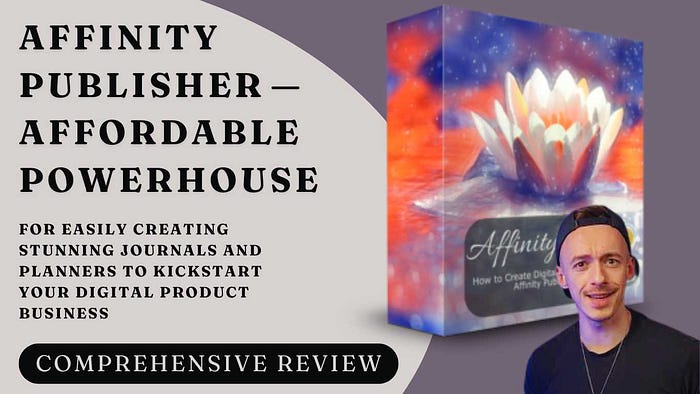
Embarking on the journey of creating digital and print journals and planners can seem overwhelming, particularly when faced with the prohibitive costs of software like Adobe Photoshop or Microsoft PowerPoint.
Many aspiring digital product entrepreneurs encounter this hurdle, struggling to achieve a polished product without exceeding their budget constraints. Fortunately, there exists a game-changing solution that offers both power and affordability: Affinity Publisher.
Through thorough investigation and practical experimentation, we unearthed the remarkable potential of Affinity Publisher as a cost-effective alternative to pricier design tools.
This software not only equips users with essential features for crafting top-tier digital and print planners but also presents a budget-friendly option, priced at a mere $25 (valid until June 20th).
This one-time investment delivers exceptional value, particularly beneficial for newcomers venturing into the realm of digital product business. A standout attribute of Affinity Publisher lies in its fusion of robust design functionalities and a user-friendly interface.
Seamlessly blending the advanced capabilities of Photoshop with the intuitive layout of PowerPoint, this software caters to a broad spectrum of users, from novices to seasoned designers.
Offering a generous 90-day free trial, Affinity Publisher invites exploration of its features, allowing firsthand experience of how it can revolutionize the digital product creation process. In the realm of digital product creation, Affinity Publisher emerges as a beacon of accessibility and efficiency, empowering users to bring their journaling and planner visions to life without financial strain.
By leveraging this versatile tool, entrepreneurs can transcend the limitations imposed by costly software, unlocking a world of creative possibilities at a fraction of the usual expense.
With its blend of affordability and functionality, Affinity Publisher stands as a catalyst for innovation in the realm of digital product design.
The landscape of digital product entrepreneurship is evolving, and Affinity Publisher stands at the forefront, offering a gateway to professional-grade journal and planner creation without the exorbitant price tags associated with traditional design software.
This software’s intuitive interface and robust feature set make it a valuable asset for individuals embarking on their digital product business journey.
With its affordable pricing and user-friendly design, Affinity Publisher is poised to revolutionize the way digital products are conceptualized and brought to fruition.
What Does Affinity Publisher Include
Affinity Publisher is packed with features that make it an excellent choice for creating digital and print planners. Here’s a detailed look at what this powerhouse software includes:
Firstly, Affinity Publisher allows you to create master templates with hyperlinks, which are crucial for interactive digital planners. When you copy pages or insert master templates, the hyperlinks are automatically included, saving you time and ensuring consistency across your planner.
This feature alone makes Affinity Publisher stand out, as it simplifies the creation process and enhances the user experience of your final product.
Secondly, the software supports layers, similar to Photoshop, giving you the flexibility to build complex designs with ease. You can manage multiple design elements on separate layers, allowing for more precise control and editing.
This feature is particularly useful for creating detailed planner layouts, where you might need to adjust individual elements without affecting the entire page.
Lastly, Affinity Publisher’s layout resembles PowerPoint, providing a familiar environment for those who have used presentation software before.
You can see exactly which page you are on, and unlike PowerPoint, you do not need to create separate layers for hyperlinks. You can hyperlink shapes directly, streamlining the design process.
Additionally, Affinity Publisher includes a variety of tools and options to customize your planners, from text formatting to graphic integration, ensuring your products look professional and polished.
Who Can Benefit from Affinity Publisher
Affinity Publisher is ideal for a wide range of individuals and businesses, particularly those looking to enter or expand their presence in the digital product market.
If you’re a digital entrepreneur, especially in the low-content book and printable production niche, this software can be a game-changer. It allows you to create high-quality, customizable products without the hefty price tag associated with other design tools.
Teachers and educators can also benefit greatly from Affinity Publisher. The ability to create personalized planners, worksheets, and educational materials tailored to specific needs can enhance both teaching and learning experiences.
The software’s ease of use means you don’t need advanced design skills to produce professional-looking materials, making it accessible for educators at all levels.
Freelancers and small business owners will find Affinity Publisher particularly useful for creating marketing materials, planners, and other digital products.
The affordability and one-time purchase model make it a cost-effective solution for those who need powerful design tools but are working within a budget.
Additionally, the comprehensive training course, Affinity Ease, provides step-by-step guidance on how to maximize the software’s potential, making it easier for anyone to get started and achieve great results.
Why Do You Need Affinity Publisher
The necessity of Affinity Publisher stems from its ability to bridge the gap between powerful design capabilities and affordability. If you’re in the business of creating digital and print planners, having a tool that combines the best features of Photoshop and PowerPoint without the associated high costs is essential.
Affinity Publisher provides this unique combination, enabling you to produce professional-quality products without the financial strain.
Another reason you need Affinity Publisher is its user-friendly interface and robust feature set. Whether you’re a seasoned designer or a complete beginner, the software is intuitive and easy to learn.
The 90-day free trial allows you to explore its capabilities risk-free, ensuring that you can confidently invest in the software once you’re convinced of its value. This trial period is particularly beneficial for those who are hesitant about committing to a new tool without firsthand experience.
Finally, Affinity Publisher’s extensive functionality means you can create a wide variety of digital and print products, from journals and planners to marketing materials and educational resources.
This versatility makes it a valuable addition to any digital product creator’s toolkit. The ability to create, customize, and publish your designs all within one application saves time and effort, allowing you to focus on growing your business and reaching your goals.
What is the Purpose of Affinity Publisher
The primary purpose of Affinity Publisher is to provide an affordable, powerful design tool that enables users to create professional-quality digital and print products.
This software is designed to meet the needs of digital product creators, offering a comprehensive set of features that streamline the design process and enhance the final product.
By combining the best aspects of Photoshop and PowerPoint, Affinity Publisher delivers a versatile and accessible solution for a wide range of design projects.
Another key purpose of Affinity Publisher is to democratize design by making high-quality tools available to a broader audience. The affordability and one-time purchase model mean that individuals and small businesses can access professional-grade design software without the financial burden of subscription fees.
This accessibility empowers more people to enter the digital product market and compete effectively, regardless of their budget.
Affinity Publisher also aims to simplify the design process, making it easier for users to create stunning products quickly and efficiently. The software’s intuitive interface and robust feature set reduce the learning curve, allowing users to focus on their creative vision rather than getting bogged down by technical details.
This user-friendly approach ensures that even those with limited design experience can produce impressive results, making Affinity Publisher a valuable tool for anyone looking to create digital and print planners.
Goals to Reach Upon Completion or Use of Affinity Publisher
Using Affinity Publisher to its full potential can help you achieve several important goals in your digital product business. Firstly, you can significantly enhance the quality of your digital and print planners, making them more attractive and functional for your customers.
High-quality products can lead to increased customer satisfaction, repeat business, and positive word-of-mouth referrals, all of which contribute to the growth and success of your business.
Another goal you can reach with Affinity Publisher is the ability to streamline your design process, saving you time and effort.
The software’s user-friendly interface and powerful features enable you to create and customize products quickly, reducing the time it takes to bring your ideas to life. This efficiency allows you to produce more products in less time, increasing your output and potential revenue.
Finally, mastering Affinity Publisher can help you expand your skill set and improve your overall design capabilities. By learning how to use the software effectively, you can take on more complex and varied design projects, broadening your range of offerings and appealing to a wider audience.
This versatility can open up new opportunities for your business, allowing you to diversify your product line and attract different types of customers.
As a Digital Product Seller: How to Maximize Sales of Affinity Publisher Creations
To maximize sales of products created with Affinity Publisher, it’s essential to leverage the software’s features to create unique, high-quality items that stand out in the market. Start by designing eye-catching, functional planners that address specific needs or niches.
For example, create planners for different audiences such as students, professionals, or hobbyists. The more tailored and useful your products are, the more likely they are to attract and retain customers.
Effective marketing is also crucial to maximizing sales. Use social media platforms, such as Instagram, Pinterest, and Facebook, to showcase your creations and reach a wider audience.
Share high-quality images and engaging content that highlights the features and benefits of your planners. Utilize hashtags and collaborate with influencers or other creators in your niche to increase visibility and attract potential customers.
Don’t forget to leverage email marketing by building a mailing list and sending regular updates, promotions, and valuable content to your subscribers.
Offering value-added products and services can further boost sales. For instance, you can bundle your planners with additional resources like printable stickers, templates, or digital courses that teach users how to get the most out of their planners.
By providing comprehensive solutions and enhancing the overall user experience, you can differentiate your products from competitors and encourage customers to choose your offerings.
Additionally, consider running promotions or offering discounts to attract new customers and incentivize repeat purchases.
Where to Market Affinity Publisher Creations
Choosing the right platforms to market your Affinity Publisher creations is key to reaching your target audience and maximizing sales. Online marketplaces like Etsy and Amazon are excellent starting points.
These platforms have a large user base and are popular destinations for people looking to purchase digital and print planners. Setting up a shop on these sites can give you access to a broad audience and increase your chances of making sales.
Your own website can also be a powerful marketing tool. By creating an e-commerce site or integrating a shop into your existing website, you can have full control over your branding and customer experience.
Use SEO strategies to optimize your site for search engines, making it easier for potential customers to find your products. Additionally, consider offering exclusive products or discounts to incentivize visitors to purchase directly from your site.
Social media platforms are another effective way to market your Affinity Publisher creations. Use Instagram and Pinterest to share visually appealing images of your planners, along with tips and inspiration on how to use them.
Facebook groups and pages can help you connect with communities interested in digital and print planning. Engage with your audience by responding to comments and messages.
Do I Recommend Affinity Publisher?

As a seasoned marketer with over a decade of experience in the industry, I can confidently say that Affinity Publisher is a game-changer for digital product creators.
From its affordable price point to its powerful features, this software has exceeded my expectations in every way. Personally, I’ve used Affinity Publisher to design a variety of digital planners and journals for my clients, and the results have been nothing short of impressive.
I highly recommend Affinity Publisher to anyone looking to kickstart their digital product business or enhance their design capabilities. Its intuitive interface, robust feature set, and affordability make it a must-have tool for entrepreneurs, educators, and freelancers alike.
With Affinity Publisher, you can unleash your creativity and bring your ideas to life like never before. Trust me, you won’t be disappointed.
Testimonials
- “I’m a graphic designer based in California, and Affinity Publisher has revolutionized my workflow. Thanks to this software, I can now create stunning planners and journals for my clients in half the time!” — J. Smith, CA
- “Affinity Publisher has made designing digital planners a breeze for me. As a busy mom and small business owner from New York, I appreciate how user-friendly and affordable this software is.” — A. Brown, NY
- “I’ve been using Affinity Publisher for my online shop, and it’s been a game-changer. The ready-made templates and commercial-use graphics have saved me so much time and effort!” — K. Lee, TX
- “I’ve tried other design software in the past, but nothing compares to Affinity Publisher. The combination of power and affordability is unmatched. Highly recommended!” — M. Garcia, FL
- “Affinity Publisher has helped me take my digital product business to the next level. With its intuitive interface and comprehensive training course, I’ve been able to create professional-quality planners and journals with ease.” — R. Patel, IL
Frequently Asked Questions
Is Affinity Publisher compatible with both Mac and Windows?
Yes, Affinity Publisher is compatible with both Mac and Windows operating systems.
Can I try Affinity Publisher before purchasing?
Yes, you can download a 90-day free trial of Affinity Publisher to test out its features before making a purchase.
Are the graphics and templates included with Affinity Ease available for commercial use?
Yes, the graphics and templates included with Affinity Ease come with full commercial use rights.
Does Affinity Publisher offer customer support?
Yes, Affinity Publisher offers customer support via email and their online community forums.
Can I use Affinity Publisher to create both digital and print products?
Yes, Affinity Publisher is versatile and can be used to create a wide range of digital and print products, including planners, journals, and marketing materials.
How often are updates released for Affinity Publisher?
Affinity Publisher receives regular updates with new features and improvements. Updates are typically released several times a year.
Can I import files from other design software into Affinity Publisher?
Yes, Affinity Publisher supports importing files from other design software, making it easy to transition to this platform.
Pros and Cons
Pros:
- Affordable one-time purchase price
- Powerful design capabilities comparable to Photoshop
- Intuitive interface with familiar layout
- Includes ready-made templates and commercial-use graphics
- 90-day free trial available
- Regular updates with new features
- Excellent customer support
Cons:
- Steeper learning curve for beginners compared to simpler design tools
- Limited third-party integrations compared to industry-standard software
Bottom Line
Digital product creation is a thriving industry, and Affinity Publisher is a powerful tool to help entrepreneurs and small business owners create stunning journals and planners.
With its features and benefits, Affinity Publisher offers a unique opportunity to design and create custom planner templates that cater to individual needs.
Journal design tips and planner layout ideas can be easily implemented using the software, making it an ideal choice for those looking to launch their own digital product. Graphic design tools like Affinity Publisher are essential for visual content creation and brand identity development.
By leveraging its graphic design tutorials and design software tips, entrepreneurs can create and design their own customizable planner options.
Journaling for business and planner organization tips are crucial for productivity and success, and Affinity Publisher makes it easy to design and create these tools.
Digital marketing strategies and online business resources can be effectively utilized with the software, making it a valuable asset for any entrepreneur.
Creative journal layouts and planner design trends are constantly evolving, and Affinity Publisher keeps pace with the latest graphic design trends.
Design software comparison and productivity tools can help entrepreneurs make informed decisions about their digital product design. Journaling for success and planner layout inspiration are key components of any successful business, and Affinity Publisher provides the tools to achieve these goals.
Digital product sales and online marketing strategies can be effectively implemented using the software, making it a valuable asset for any entrepreneur.
Business planning resources and graphic design inspiration are essential for entrepreneurs looking to launch their own digital product. Affinity Publisher offers a comprehensive suite of design software benefits that can help entrepreneurs create and design their own custom planner designs.
Journaling for entrepreneurs and planner organization ideas are crucial for productivity and success, and Affinity Publisher makes it easy to design and create these tools.
Digital product branding and online business growth strategies can be effectively utilized with the software, making it a valuable asset for any entrepreneur. Productivity hacks and custom planner layouts are key components of any successful business.
Affinity Publisher provides the tools to create and design these tools, making it easy to launch and promote a successful digital product. Journaling for creativity and planner layout customization are essential for entrepreneurs looking to grow their business.
Affinity Publisher offers a comprehensive suite of design software tips and graphic design tutorials that can help entrepreneurs create and design their own customizable planner options.
Digital product creation is a thriving industry, and Affinity Publisher is a powerful tool to help entrepreneurs and small business owners create stunning journals and planners.
With its features and benefits, Affinity Publisher offers a unique opportunity to design and create custom planner templates that cater to individual needs.
Journaling for business and planner organization tips are crucial for productivity and success, and Affinity Publisher makes it easy to design and create these tools.
Digital product sales and online marketing strategies can be effectively implemented using the software, making it a valuable asset for any entrepreneur.
Keywords: