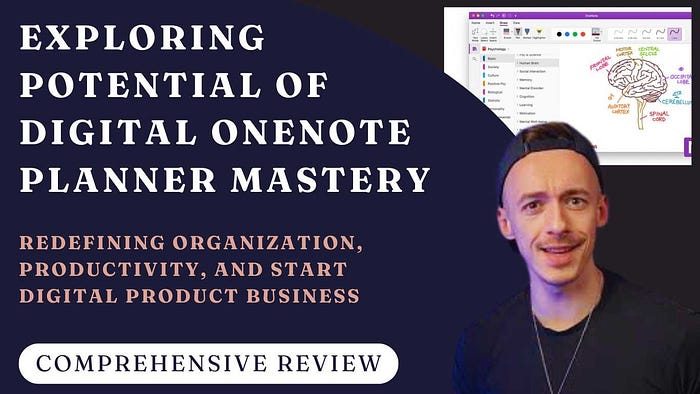
The OneNote planner training from PLR Planners is designed to benefit a wide range of individuals and businesses. Firstly, it is ideal for existing digital product creators who are looking to expand their offerings.
If you already create and sell digital planners or other digital products, this training will help you tap into the OneNote market, providing you with the skills and knowledge to master planner creation specifically tailored for this application.
The training leverages your existing skills, particularly if you are proficient in PowerPoint, allowing you to quickly adapt your existing planner templates for OneNote.
Entrepreneurs and small business owners can also greatly benefit from this training. The low competition in the OneNote planner niche means that there is a significant opportunity for new entrants to capture a share of the planner market.
Whether you are looking to start a new business or add a new product line to your existing business, this training provides a clear and actionable path to success.
The comprehensive nature of the training ensures that you can start creating and selling OneNote planners with minimal initial investment, making it an attractive option for those with limited resources.
Finally, educators and professionals who use OneNote regularly will find this training invaluable. By learning how to create custom digital planners, you can enhance your productivity and organization.
Whether you are a teacher looking to create lesson planners, a project manager needing detailed project plans, or a student wanting to organize your study schedule, the skills you gain from this training will allow you to create highly personalized planners that meet your specific needs.
Additionally, the ability to sell these planners on platforms like Etsy can provide a supplementary income stream.
What Does LR Planners training on creating OneNote planners Include
The PLR Planners training on creating OneNote planners is comprehensive and detailed, ensuring that you have all the resources and knowledge needed to succeed in this niche. Firstly, the training covers the basics of creating a notebook in OneNote.
This includes step-by-step instructions on how to set up your planner, organize sections and pages, and create sub-pages. You will learn how to effectively use OneNote’s features to create a planner that is easy to navigate and use, ensuring that each page functions as intended without the need for extensive scrolling or searching.
In addition to setting up the notebook, the training also delves into creating planners using PowerPoint. This is particularly useful as many creators already have a wealth of planner templates designed in PowerPoint.
You will learn how to convert these existing templates into OneNote-compatible formats, optimizing page sizes and ensuring that hyperlinks work correctly within OneNote. The training provides detailed guidelines on exporting PowerPoint files to OneNote, ensuring a smooth transition from design to functionality.
Furthermore, the training includes instructions on how to add interactive elements to your planners. This involves adding images and stickers through simple drag-and-drop actions, as well as creating and inserting hyperlinks that enhance the usability of the planner.
You will also learn how to export the final planner files in a format that customers can easily download and use, complete with detailed download instructions. This ensures that your customers have a seamless experience from purchase to usage, increasing the likelihood of positive reviews and repeat sales.
Who Can Benefit from OneNote planner training from PLR Planners
The OneNote planner training from PLR Planners is designed to benefit a wide range of individuals and businesses. Firstly, it is ideal for existing digital product creators who are looking to expand their offerings.
If you already create and sell planners or other digital products, this training will help you tap into the OneNote market, providing you with the skills and knowledge to create planners specifically tailored for this application.
The training leverages your existing skills, particularly if you are proficient in PowerPoint, allowing you to quickly adapt your existing templates for OneNote.
Entrepreneurs and small business owners can also greatly benefit from this training. The low competition in the OneNote planner niche means that there is a significant opportunity for new entrants to capture a share of the market.
Whether you are looking to start a new business or add a new product line to your existing business, this training provides a clear and actionable path to success.
The comprehensive nature of the training ensures that you can start creating and selling OneNote planners with minimal initial investment, making it an attractive option for those with limited resources.
Finally, educators and professionals who use OneNote regularly will find this training invaluable. By learning how to create custom planners, you can enhance your productivity and organization.
Whether you are a teacher looking to create lesson planners, a project manager needing detailed project plans, or a student wanting to organize your study schedule, the skills you gain from this training will allow you to create highly personalized planners that meet your specific needs.
Additionally, the ability to sell these planners on platforms like Etsy can provide a supplementary income stream.
Why Do You Need OneNote planner training from PLR Planners
In today’s digital age, staying organized and productive is more important than ever. Digital planners offer a convenient and efficient way to manage tasks, appointments, and notes, without the bulk and hassle of traditional paper planners.
The OneNote planner training from PLR Planners addresses this need by teaching you how to create digital planners that are not only functional but also tailored to the unique features of OneNote.
By leveraging OneNote’s capabilities, you can create planners that are highly customizable, easy to navigate, and accessible across multiple devices.
Moreover, the training helps you tap into a growing market with significant profit potential. As more people adopt digital solutions for their planning needs, the demand for high-quality digital planners continues to rise.
However, many existing digital planners are designed for applications like GoodNotes and Notability, leaving a gap in the market for OneNote-specific planners. By learning how to create and sell these planners, you can meet this demand and position yourself as a leader in this niche.
The training equips you with the skills to create planners that stand out, offering unique features and superior usability compared to generic planners.
Lastly, the training provides a comprehensive guide on how to market and sell your OneNote planners. This is crucial for anyone looking to turn their creations into a profitable business. From optimizing your product listings on Etsy to exploring other marketing platforms, the training covers all aspects of the sales process.
This ensures that you not only create great planners but also reach your target audience effectively. With detailed instructions on how to set up your store, handle customer inquiries, and manage sales, the training gives you a complete toolkit for success in the digital planner market.
What is the Purpose of OneNote planner training from PLR Planners
The primary purpose of the OneNote planner training from PLR Planners is to empower creators with the knowledge and tools to produce high-quality digital planners specifically for OneNote. This training is designed to fill a gap in the market, providing detailed instructions and resources for creating planners that leverage OneNote’s unique features.
By doing so, it enables creators to offer a product that meets the needs of users who prefer OneNote for its robust note-taking and organizational capabilities. The training aims to transform your existing planner assets into highly functional and desirable products that stand out in a competitive market.
Another key purpose of the training is to help creators maximize their profit potential in the digital planner market. With the popularity of digital planners on the rise, particularly on platforms like Etsy, there is a significant opportunity for those who can offer a unique and high-quality product.
The training provides not only the technical skills needed to create these planners but also strategic insights into marketing and selling them effectively. By following the comprehensive guidelines provided, you can position your planners for success, attracting customers and generating steady sales.
Furthermore, the training aims to foster innovation and creativity among digital product creators. By learning how to design and implement planners for OneNote, you are encouraged to experiment with different layouts, features, and styles.
This not only enhances the appeal of your products but also keeps you engaged and motivated as a creator. The training supports you in exploring new ideas and expanding your skill set, ultimately contributing to your growth and success in the digital content creation industry.
Goals to Reach Upon Completion or Use of OneNote planner training from PLR Planners
Upon completing the OneNote planner training from PLR Planners, you will achieve several key goals that will significantly enhance your capabilities and business potential. Firstly, you will have a thorough understanding of how to create and optimize planners specifically for OneNote.
This includes mastering the technical aspects of setting up notebooks, organizing sections and pages, and adding interactive elements like hyperlinks and images. This knowledge will enable you to produce high-quality planners that offer a superior user experience, setting your products apart from the competition.
Secondly, you will be equipped with the skills to effectively market and sell your OneNote planners. The training provides comprehensive insights into the best practices for listing your products on platforms like Etsy, including tips on optimizing your listings for search engines, creating compelling product descriptions, and using high-quality images.
Additionally, you will learn about other potential marketing channels and strategies to reach a wider audience. By implementing these tactics, you can maximize your sales and establish a strong presence in the digital planner market.
Lastly, you will have the confidence and resources to expand your digital product offerings beyond planners. The training covers various types of digital products that can be created for the OneNote market, such as covers, graphics, stickers, and activity books.
This diversification allows you to cater to a broader customer base and increase your revenue streams.
By continually innovating and expanding your product line, you can build a sustainable and profitable digital content creation business that adapts to changing market trends and customer preferences.
As a Digital Product Seller: How to Maximize Sales of OneNote Planners
Maximizing sales of your OneNote planners requires a strategic approach that combines effective product development, marketing, and customer engagement. Firstly, focus on creating high-quality planners that meet the specific needs of OneNote users.
This involves understanding the unique features and capabilities of OneNote and designing planners that leverage these features. Ensure that your planners are easy to navigate, visually appealing, and highly functional. Offering a variety of styles and formats can also attract a wider audience, catering to different preferences and use cases.
Marketing your OneNote planners effectively is crucial for driving sales. Start by optimizing your product listings on platforms like Etsy. Use relevant keywords in your titles and descriptions to improve search engine visibility.
High-quality images and detailed descriptions that highlight the unique features and benefits of your planners can significantly boost your conversion rates. Additionally, consider using social media and email marketing to reach a broader audience.
Platforms like Pinterest and Instagram are particularly effective for promoting visually appealing products like digital planners. Engage with your audience by sharing tips, tutorials, and user testimonials to build trust and credibility.
Customer engagement and support are key factors in maximizing sales and ensuring repeat business. Provide excellent customer service by responding promptly to inquiries and addressing any issues that arise. Offering clear and easy-to-follow download instructions can enhance the customer experience and reduce the likelihood of negative reviews.
Encourage satisfied customers to leave positive reviews and share their experiences on social media.
Building a community of loyal customers who advocate for your products can significantly enhance your reputation and drive long-term sales growth.
Where to Market OneNote Planners
Marketing your OneNote planners effectively involves identifying and leveraging the most suitable platforms to reach your target audience. Etsy is a popular marketplace for digital planners, offering a large customer base and various tools to help you optimize your listings.
Ensure that your product descriptions are keyword-rich and your images are high-quality to stand out in search results.
Utilize Etsy’s advertising options to increase visibility and drive traffic to your store. Engaging with the Etsy community through forums and teams can also help you build a network of supporters and potential customers.
Social media platforms are powerful tools for marketing digital planners. Pinterest, with its visual-centric format, is particularly effective for showcasing your planners. Create eye-catching pins that link back to your Etsy store or website, and use relevant hashtags to increase discoverability. Instagram is another excellent platform for promoting your planners.
Share high-quality images and videos of your planners in use, engage with your followers through stories and posts, and collaborate with influencers to reach a wider audience. Both platforms offer advertising options that can help you target specific demographics and increase your reach.
In addition to Etsy and social media, consider setting up your own website or online store to market your OneNote planners. Platforms like Shopify or WooCommerce make it easy to create a professional-looking store that you can customize to match your brand.
Having your own website gives you more control over the customer experience and allows you to build a direct relationship with your customers.
Use content marketing strategies like blogging and email newsletters to drive traffic to your site and keep your audience engaged. Offering exclusive products or discounts to your email subscribers can incentivize sign-ups and increase sales.
Do I Recommend OneNote planner training from PLR Planners?

As an experienced marketer who started my journey at the age of 14, I can confidently say that the OneNote planner training from PLR Planners is a valuable resource for anyone looking to enter or expand in the digital planner market.
The training is comprehensive and detailed, providing you with all the tools and knowledge you need to create high-quality planners specifically tailored for OneNote. The step-by-step instructions and practical tips make it easy to follow, even if you are new to digital content creation or OneNote.
I highly recommend this training for its potential to tap into a relatively untapped market with significant profit opportunities. The low competition for OneNote planners on platforms like Etsy means that there is ample room for new creators to establish themselves and grow their businesses.
The training not only covers the technical aspects of creating OneNote planners but also provides valuable insights into marketing and selling your products effectively. This holistic approach ensures that you are well-prepared to succeed in this niche.
Moreover, the training encourages innovation and creativity, allowing you to explore new ideas and expand your digital product offerings. The skills you gain from this training can be applied to other types of digital products, making it a versatile investment in your digital content creation journey.
Whether you are an experienced creator looking to diversify your product line or a beginner eager to enter the digital planner market, the OneNote planner training from PLR Planners is an excellent choice that I wholeheartedly endorse.
Testimonials
“I’ve been selling digital products for years, and the OneNote planner training from PLR Planners has been a game-changer. The step-by-step instructions are clear and easy to follow, and I’ve already seen a significant increase in my sales. Highly recommend!”
- J. Smith, Digital Product Creator, Austin, TX
“As a teacher, creating custom planners for OneNote has transformed my lesson planning process. The training from PLR Planners was incredibly helpful and thorough. My students love the new planners!”
- L. Brown, Educator, Seattle, WA
“The OneNote planner training has allowed me to diversify my Etsy shop offerings and tap into a new market. The detailed tutorials and marketing tips have been invaluable. I’ve seen a steady increase in sales and positive reviews.”
- D. Johnson, Etsy Seller, Chicago, IL
“I was new to digital planners, but the training from PLR Planners made it easy to get started. The content is well-organized and comprehensive, covering everything from creation to marketing. I’m thrilled with the results!”
- M. Lee, Small Business Owner, New York, NY
“This training is worth every penny. The insights into the OneNote market and the practical tips for creating high-quality planners have helped me launch a successful new product line. Highly recommended!”
- K. Martinez, Entrepreneur, Los Angeles, CA
Frequently Asked Questions: Everything You Need to Know About OneNote Planner Training
Q: Will this training cover Evernote as well?
A: No. The training focuses solely on OneNote due to its superior functionality for digital planner creation.
Q: Are there any upsells?
A: No. You will get all the tools and resources you need to get started without any additional costs.
Q: Can I get a refund?
A: No. Given the comprehensive resources provided, refunds are not available.
Q: What if I have more questions?
A: Please use the contact form on our website to get in touch with us.
Q: Is the training suitable for beginners?
A: Yes. The training is designed to be accessible for all skill levels, including beginners.
Q: How long will it take to complete the training?
A: The training is self-paced, so you can complete it at your own convenience.
Q: Do I need any special software to follow the training?
A: You will need access to Microsoft OneNote and PowerPoint to create the planners.
Pros and Cons
Pros:
- Comprehensive and detailed training
- Low competition market with high profit potential
- Leverages existing skills and templates
- Step-by-step instructions for ease of use
- Extensive marketing and sales tips
- Encourages creativity and innovation
- Access to a large and diverse market
Cons:
- No refunds available
- Focuses solely on OneNote, not covering other note-taking apps like Evernote
Bottom line
Creating a OneNote planner offers significant opportunities in the digital planner market. The process of digital planning involves planner creation that leverages OneNote notebook features such as OneNote sections and OneNote pages.
Utilizing OneNote sub-pages and designing hyperlinked tabs can differentiate your digital journal from those made for GoodNotes or Notability.
Entering this planner market on Etsy can be lucrative due to its low competition and high profit niche. Effective planner layout and planner design using planner templates in PowerPoint can streamline your creation process.
By converting planners to fit OneNote and ensuring planner optimization, you can enhance the planner export process, making your product attractive.
Adding planner stickers and planner images enhances the planner usability and planner functionality. The trend towards digital note-taking emphasizes the need for planner customization to improve planner navigation and planner organization.
Offering clear planner download instructions can improve planner sales by providing a seamless user experience.
Success in digital product creation hinges on effective planner marketing and planner selling strategies. Utilizing relevant planner keywords and planner SEO techniques will improve your planner listings and visibility on Etsy.
A well-designed planner store can enhance planner customer engagement and attract positive planner feedback and planner reviews. Comprehensive planner tutorial guides and planner training can position your business as an authority, providing valuable planner resources.
A thriving planner business not only captures planner profit but also drives planner market research to continually meet planner user experience demands.
Diversifying into planner covers, planner graphics, and planner activity books can attract different user segments. Engaging with planner customer inquiries effectively and maintaining high planner quality ensures planner repeat business and sustained growth.
By tapping into platforms like Shopify and WooCommerce, you can set up an effective planner website and planner online store.
In conclusion, the evolving digital landscape offers a vast planner market with significant planner profit potential. Creating OneNote planners involves a blend of technical and creative skills.
Implementing strategic planner marketing and planner selling methods, optimizing planner listings for search engines, and ensuring a high-quality planner user experience will position your business for success.
Whether you’re a beginner or an experienced planner entrepreneur, this training equips you with the tools to dominate the OneNote planner market.
Keywords: